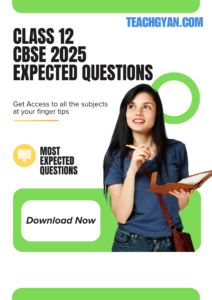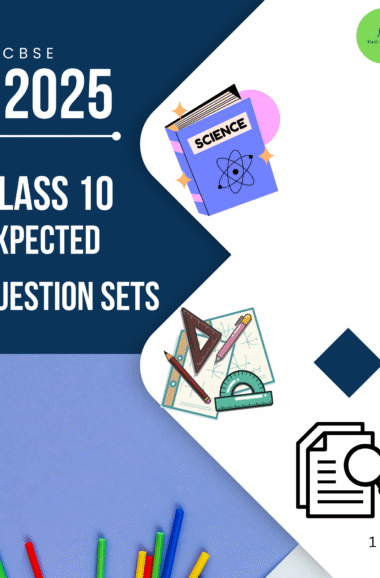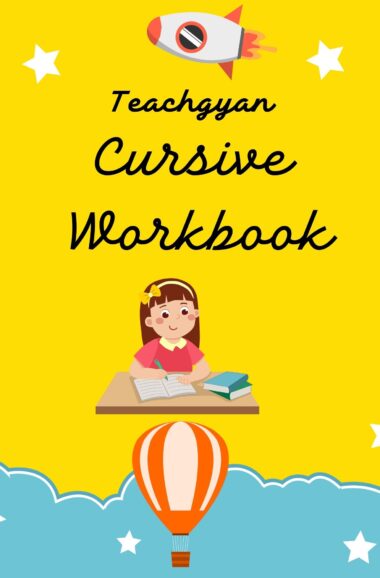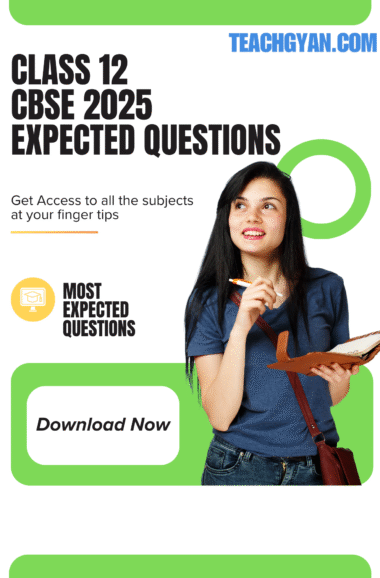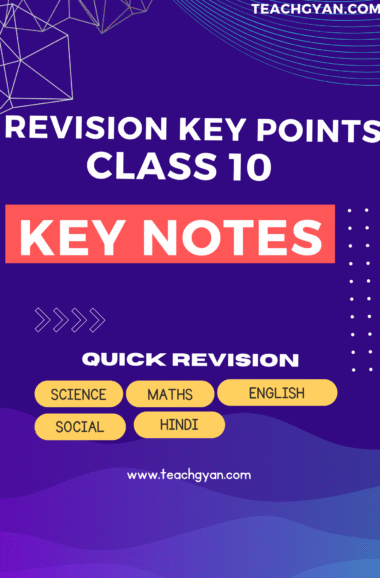In today’s digital age, integrating technology into the classroom has become essential for providing students with a dynamic and engaging learning experience. From interactive lessons to collaborative projects, the right apps and software can transform the educational landscape. Here, we explore some of the best tools available to enhance classroom learning.
1. Google Classroom
Google Classroom is a powerful, user-friendly platform that streamlines the process of sharing files, assignments, and grades between teachers and students. Its integration with other Google tools, such as Docs, Slides, and Drive, makes it an indispensable resource for managing classroom tasks and fostering collaboration.
Key Features:
- Easy assignment creation and distribution
- Real-time feedback and grading
- Seamless integration with Google Workspace
- Communication tools for teachers and students
2. Kahoot!
Kahoot! brings a fun and interactive element to the classroom with its game-based learning platform. Teachers can create quizzes, discussions, and surveys that students can participate in using their devices, making learning both engaging and competitive.
Key Features:
- Customizable quizzes and games
- Real-time participation and scoring
- A vast library of pre-made quizzes
- Suitable for all grade levels
3. Seesaw
Seesaw is a versatile digital portfolio that allows students to document and share their learning experiences. It offers a platform for students to showcase their work through photos, videos, drawings, and text, giving teachers and parents a comprehensive view of their progress.
Key Features:
- Student-driven digital portfolios
- Intuitive interface for young learners
- Parental engagement through app notifications
- Real-time teacher feedback
4. Edmodo
Edmodo acts as a social learning platform where teachers, students, and parents can connect and collaborate. It provides a safe environment for sharing resources, assignments, and feedback, and offers numerous educational apps to supplement learning.
Key Features:
- Secure communication and collaboration tools
- Resource sharing and assignment tracking
- Integration with educational apps
- Community support for educators
5. Nearpod
Nearpod enables teachers to create interactive lessons that incorporate multimedia elements, quizzes, and collaborative activities. Students can follow along on their devices, making learning more interactive and participatory.
Key Features:
- Interactive slides with multimedia content
- Real-time student participation and feedback
- Virtual reality experiences
- Extensive lesson library
6. Flipgrid
Flipgrid empowers students to express their ideas and engage in discussions through short video responses. It’s an excellent tool for fostering communication skills and encouraging peer interaction in a safe and moderated environment.
Key Features:
- Video-based discussion platform
- Secure and moderated environment
- Customizable discussion topics
- Integration with other educational tools
7. Quizlet
Quizlet is a versatile study tool that helps students learn through flashcards, games, and practice tests. Teachers can create study sets tailored to their curriculum, or use millions of pre-made sets available on the platform.
Key Features:
- Customizable flashcards and study sets
- Various study modes (e.g., matching games, practice tests)
- Mobile app for on-the-go learning
- Integration with classroom tools
8. Padlet
Padlet is an interactive bulletin board that allows students and teachers to post notes, images, links, and documents. It’s an excellent tool for brainstorming, collaborative projects, and showcasing student work.
Key Features:
- Versatile and interactive bulletin boards
- Real-time collaboration
- Customizable layouts and privacy settings
- Integration with other digital tools
9. ClassDojo
ClassDojo focuses on building a positive classroom culture by encouraging communication between teachers, students, and parents. It helps teachers manage behavior, share updates, and celebrate student achievements.
Key Features:
- Behavior tracking and feedback
- Parental engagement through real-time updates
- Digital portfolios and student stories
- Classroom management tools
10. Pear Deck
Pear Deck enhances presentations by making them interactive. Teachers can add questions, polls, and quizzes to their slides, which students can respond to in real time, making lessons more engaging and dynamic.
Key Features:
- Interactive slides and real-time feedback
- Integration with Google Slides and PowerPoint
- Formative assessment tools
- Data analytics to track student understanding
Incorporating these apps and software into the classroom can significantly enhance the learning experience by making it more interactive, engaging, and tailored to individual student needs. By leveraging technology, teachers can create a more dynamic and effective educational environment that prepares students for the future.